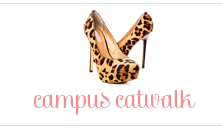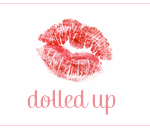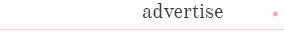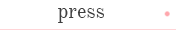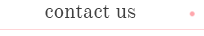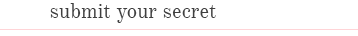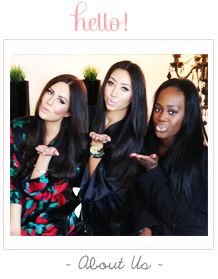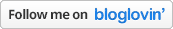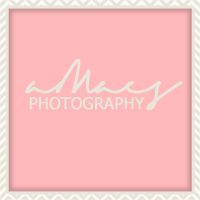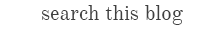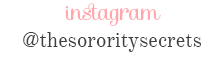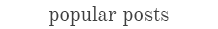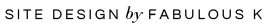Showing posts with label Apple. Show all posts
Showing posts with label Apple. Show all posts
Monday, June 15, 2015
Scavenger Hunts Made Easy With Eventzee
Whether you're planning a fun sisterhood, 21st birthday, or bachelorette party, we've come across the best app to help you have a scavenger hunt worth participating in! The app is called Eventzee and it allows you to follow clues, snap photos, and keep track of your scavenger hunt status all through the app. TSS reader, Keley, shared that "When it was time to go to the next place, you can send a message to the group. And you can assign judges. It was fun!" Not only can you host a private scavenger hunt, but you can also participate in worldwide scavenger hunts by submitting your photos. We really love that you can relive the moments of the scavenger hunt in a special photo gallery too. Best of all, the app is free! Download it here and gather your friends for some fun!
Labels:
Android
,
Apple
,
Eventzee
,
games
,
iTunes
,
Secret Steals
,
The Sorority Secrets
Thursday, January 15, 2015
Yabber: The Coolest Roommate App
We love hearing from you guys about the latest and greatest apps, and well, Yabber is just perfect for those of you sharing space with a roommate. TSS Reader, Brady Sertz has had a lot of success using Yabber with his roommate calling it "cool and useful" so we decided to take a peek at it and it's pretty neat. Yabber is essentially a private social network between you and your roommate. It makes living with your roommate a little better because you can stay in touch about just about anything related to your living space which could include sharing your location with your roommate, creating reminders like when to pay the next bill, and you can even let your roommate know when you need some alone time. What we really love about it is the fact that you can track your expenses and pay each other back using Apple Pay. Best of all, this app is free! Download it now and make living with a roomie much simpler.
Labels:
app store
,
Apple
,
Apps
,
Big Sis Tips
,
iPhone
,
iTunes
,
The Sorority Secrets
,
Yabber
Monday, October 6, 2014
Things We Love About the iPhone iOS8
We know, we know-updating your phone to new software can be cumbersome and often times we delay until we update our phones because it would be the end of the world to not be able to use our phones for two whole hours! But, in all seriousness, for those of you who are iPhone users, as you know, Apple came out with the iOS8 update. At first glance, nothing looks changed. The design is still the same. However, there are some subtle, yet significant changes to note. Rather than focus on what it doesn't do, we wanted to share what to look forward to once you do the dive and download the software.
- From the home button, if you double tap you will notice that across the top of the screen, your friend's profiles will appear. This reflects the most recent people you have had interactions with. It is an easier way to access your recent contacts without having to go through the Phonebook.
- Trying to find your bestie in a crowd of people at a super packed concert? Have no fear! Now you can share your location via Messages. You can screenshot your whereabouts or directly provide a location source to where you are at while messaging people.
- Apparently, this full feature is on its way, but essentially ALL of your text messages can be synched to your MAC. Right now, we are simply getting messages of other iPhone users via iMessage, but with this update it will be messages from all users that you can view on your computer.
New keyboard
- While the keys remain in the same place, above them are convenient word suggestions that predict words you're typing and then what you're going to say next. Over time, it will be able to predict words it thinks you will say. Definitely Apple's smartest keyboard to date!
These are just some of our favorites! What do you like most about the update?
P.S. Be sure to back up your phone before you do the update so you don't lose anything on your phone.
Subscribe to:
Posts
(
Atom
)